Projectmates University offers several training videos to help on-board new users.
To access the My Team/Contact Manager training
video, look for the ![]() Video icon.
Video icon.
7. Team Directory
The Team Directory is a list of all of the users who have access to Projectmates. Anyone who is listed in the Team Directory has a login and password for Projectmates. |
Watch the My Team/Contact Manager Training Video
Projectmates University offers several training videos to help on-board new users. To access the My Team/Contact Manager training
video, look for the |

To view the team directory: 1. Click the My Team tab. 2. Click Team Directory button. |
|
Similar to the Contact Manager, you can view Team Directory information in a Phonebook or Card view. The Card view looks similar to an index card and displays all contact information for a specific user. The Phonebook view is a simple listing of all team members and pertinent information in a table format. |
Team members are shown in the Card view by default.
The diagram below shows how the card view will appear.
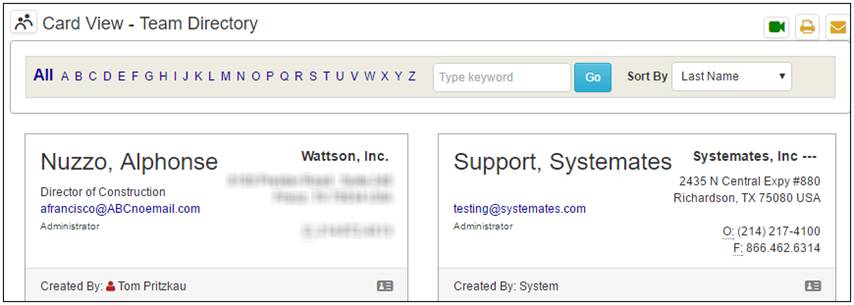
Phonebook view allows you to view partial contact information in a spreadsheet or list view. |
|
An example of the Phonebook view is in the diagram below.
You can print this list by setting up the page to print Landscape.
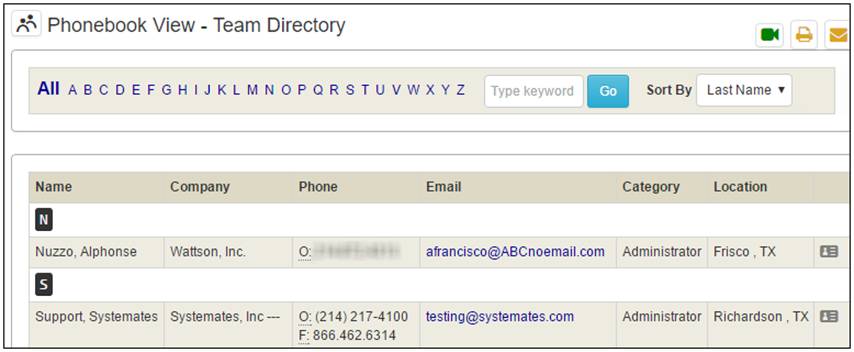
In addition to these view options, there is a variety of sorting and filtering options.
You can sort team members by selecting a sort term in the Sort By drop-down menu.
The following options are available: |
|
|
· Last Name · Category · First Name |
· Company Name · City · State |
|
To filter the list of team
members displayed, you can click on the Alphabet This filter works in conjunction with the Sort By selection. |
|
For example: If the list is sorted by Company, clicking the letter "A" will display all company names that start with the letter A.
Click the ![]() icon
to remove the filter and show all team members.
icon
to remove the filter and show all team members.
Enter a keyword in the Search field and click Go to show team members with the same term. |
|
If you wish to email a team member, simply click on his/her email address to open a new email. |
|