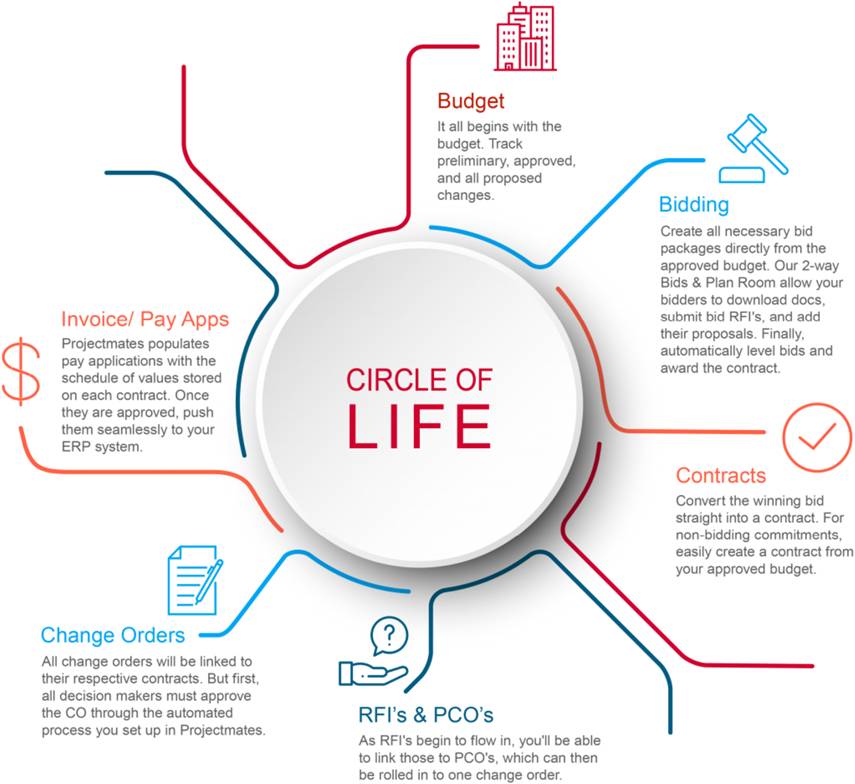
2. Projectmates Functionality
Projectmates includes over 40 different modules, making it one of the most complete project management products available today. The listing below highlights a few of those modules. |
Seamlessly track each step of your financial process from budgeting to bidding all the way through contracts, change orders and invoicing. Our cost tracking will slash processing times and eliminate excess costs. |
One Central Place to Track Your Project Costs
Sure, you could probably get by managing one or two construction projects in Excel. After all, who doesn't love a well-designed spreadsheet? Even with the perfect spreadsheet, things are going to fall through the cracks. As change orders begin to stack up and invoices continue to roll in, that nice looking spreadsheet you had control of has become an error ridden behemoth- and we know if you see another '#ref' error you might lose it…
The reality is, you're not just running one or two projects. Your construction program likely has dozens if not hundreds of them. Those small spreadsheet implications could very well lead to 7-figure complications. A patchwork of Excel sheets isn't going to clearly tell the full story of your construction finances, Projectmates will track every single construction cost, contract, change order, and more. |
Within Projectmates, all your project financial data will have a relationship. As you send out bids, receive change requests, and pay vendors, this all feeds back to your budget in real-time. You'll immediately see these anticipated costs and how they impact your construction budget. To keep construction rolling, vendors will be able to submit change requests as they need right from their device. Don't worry, they'll only be able to see what you want them to. But your decision makers will see those requests come through in real-time. |
|
Projectmates' construction budget is a living breathing record where you'll track all project costs. You'll be able to break them down by groups, cost accounts, funding sources, or WBS. We'll calculate roll-ups automatically and even flag any items that conflict with your approved budget. From your budget page, you'll see a real-time snapshot of all anticipated, committed, and actual construction costs. Your budget will instantly reflect all changes as they come through. |
Create and send out construction bid packages directly from the budget. Our bidding platform allows you to manage your entire bidding process within Projectmates. Easily check to see who's interested, submitted proposals, and award the contract. We've created an automated bid leveler to save you hours of manual bid comparison. |
We've created a seamless process for contract creation so easy you'll wonder how you did it any other way. Projectmates allows you to quickly create contracts from your project bid packages or right from items in your budget. With one click, start the approval process. Responsible parties will be automatically notified. Approve or reject contracts from anywhere through email, web, or the Projectmates app for mobile. Close the loop with digital signatures and your construction project is rolling. |
Projectmates also gives your team the ability to create and track PO's. Once a PO is created, push it out to all responsible parties for digital approval. From there, your field personnel can verify delivery from their mobile device. You'll be able to track committed costs with a dynamic link to the project budget. Any unused materials? Your team can track those in Projectmates once a job is done. |
Throughout the construction cycle, owners know as well as anyone that nothing is going to go 100% as planned. Change is inevitable. And we get it. That's why we've built a full suite of tools for your engineers, architects, and GC's to better handle change. RFI's are a breeze to create and route. If your team needs to pivot, quickly create a change order. Decision makers will see the potential change reflected in the budget before approval. Once approved, your contractor is notified in real-time and your team is back rolling. Powerful reporting gives you the insight you need to improve future projects. |
Projectmates helps your consultants and contractors get paid faster- Plain and simple. Projectmates will auto-populate the schedule of values and retainage from the corresponding contract. The only thing your vendors have to do is submit the % work completed and materials stored. We built the system to safeguard you against double billing or overpayment. All your team needs to do is attach any docs and push it through to your ERP system. |
Integrations with Accounting Systems
What about accounting? Our team has developed Projectmates to integrate with nearly every ERP system. We've made it so that you can send all financial data from Projectmates over to accounting in just a few clicks. Once they cut the checks, accounting can push that information back to Projectmates. Easy. Our goal is to save you time, double entry, and headache. |
We give you one central location for all your construction documents that you can access from anywhere. |
Access All Your Construction Files from Anywhere
Managing the full cycle of documents doesn't have to be a cumbersome and disjointed process. You shouldn't have to jump out of one software and into another to access your construction documents. It only makes sense to have one central location for your entire team to work on all project docs.
Projectmates enables your team to collaborate in real-time from anywhere. Whether it's a CAD file or drawing set, your team can securely log in and make changes from any device. |
|
BIM Models Welcome
– ![]() Add on Feature
Add on Feature
View and mark-up your 3D renderings just like any other document. If your architect is wondering about CAD files and BIM models tell them not to worry. Our platform allows you to store, share, and markup these files just as you would with any other document. |
Know how each player has interacted with every document in your program. Each of your players will be automatically notified of any new versions or revisions for any document folders they are watching. Projectmates creates a log that allows you to see who's been notified, downloaded, or simply opened each revision. |
Projectmates intuitively keeps a running log of all document versions. If ever there's a dispute between your architect, general contractor, or any other party, you can easily trace who made what revisions and when- no more finger pointing. |
Real-Time
PDF Collaboration – ![]() Add
on Feature
Add
on Feature
Whether you're managing one or a dozen construction projects, it's no secret that coordinating with your architects, engineers, and GC's is like herding cats. To make sure that your team stays up to date and on task, we've designed real-time collaborative PDF markup capabilities. Even if your architect or another team member is on the other side of the world, they'll be able to address drawing clarifications live with your GC on-site.
|
BIM and 3D Markups,
too – ![]() Add on Feature
Add on Feature
View, modify, and markup your 3D files just as you would with a PDF. Review layers, walkthrough, and comment on views of BIM models and other 3D files within our integrated viewer.
|
Designed with Ease-of-Use in Mind
We built Projectmates' document management suite to be intuitive and as easy to use as possible. Quickly email document links to external team members while controlling how long the links stay active. And of course, you'll be able to simply drag and drop any file as you would expect. Our implementation team will work with you to configure the structure to match your construction process. |
Fully Customized to How You Manage Projects
As the owner, you want to make sure your management software reflects your team's workflow. That includes document management. It should intuitively make sense for your people. And because we get that each company runs a little differently, we built Projectmates to configure to your business. With our platform, easily modify document navigation by phase, division, or whatever works best for y'all. |
A full suite of construction tools to empower your architects, engineers, and contractors. |
Your Construction Project Management Toolbelt
We've designed an easy-to-use platform that your team can quickly pick up on. With Projectmates, your team will more efficiently be able to create RFI's, submittals, punchlists, and more. Our construction management software has helped thousands of projects stay on time and under budget. With detailed analytics you'll be able to fine-tune your future construction workflows. As the owner, it's a win-win. |
Projectmates' punch-lists make it easy for your team to close out projects. From their mobile device, your architect will be able to snap photos of any deficiencies that need attention. They can immediately assign responsibility to the contractor and set reminders to complete. You'll be able to see a record of these items as they get knocked out. The system has built in task verification so you can rest knowing your team is on top of it. |
Discussion forums are one of the simplest, most effective ways of enabling team members to trade ideas at a distance. You can use the Projectmates discussion forum to conduct topic-based discussions. Create multiple discussion "threads" and designate for various projects or departments. It's the perfect tool for collaborative discussion between your teams. |
To give you even more control, Projectmates includes one more versatile feature. The Custom Business Process- a custom workflow creation tool. This tool gives you total freedom to create your own features. A few examples are checklists, Special Incident reports, Health and Safety forms, and more. |
When it comes to RFIs it's not a question of if, but how many. How efficiently your team handles them can be a make or break for your project timeline. With Projectmates, contractors can quickly create RFIs from their mobile device. Email and push notifications instantly notify key players as RFIs come through. Quickly route or close them as necessary. We built this tool for speed. You're going to love how fast issues get resolved with Projectmates. |
No more shipping drawing tubes and mailing boxes. Our system gives you a centralized place to store all project submittals electronically. Import or create standard registry items for your different submittal types. As submittals are uploaded, push notifications keep you and your team in the know. Quickly approve or reject with comments from there. With Projectmates, submittal shipping costs become nothing more than a rounding error. |
From breaking ground to closeout, we've designed a central location where your team will be able to upload all progress photos. Include anything from site surveys, as-built conditions, installation, and more. You'll even be able to mark-up and highlight areas on photos as necessary. Projectmates mobile gives you the power to do all of this from a mobile device. |
Our meeting minutes tool simplifies the task by keeping track of recurring topics, discussions, and accountability. These topics can include open RFIs, safety issues, change orders, and more. Attach documents, assign follow-up tasks, and record decisions. Once published, construction meeting minutes become permanent to maintain the integrity of these historical documents. |
We get how tedious it can be having to record reports day after day after day… It's a cumbersome task. That's why we've designed a reporting tool for your field team that helps take the monotony out of it. From their device they'll be able to store photos, log equipment, personnel, and accident reports, and more. We even record the weather automatically so there's no dispute. Once your team submits a report, it becomes part of that project's permanent history. We've also included weekly field reports tool for you, your architect, or design consultant as you check on-site progress. |
Schedule Management
Behind every successful project, there is a well-executed schedule. |
Managing project schedules is one of the most difficult tasks in the construction process. But, it doesn't have to be. When you use Projectmates, building task-based timelines is easy. Set task predecessors, assign responsibilities, set reminders, and your schedule will start to manage itself. Everyone on your team will be able to access their specific schedule from anywhere on any device. Whether you're in the office or on-the-go, access to your schedule is never far away. |
"Out of the Box" High End Scheduling
Looking for a scheduling software that does it all? Projectmates' high-end scheduling functionality puts you back in control of your project timeline. Compare baseline tasks to planned and then to actual. Projectmates will clearly show you if your project is on schedule, if it's behind, and where it's slipping. We basically gave you three schedules in one. |
Easy Compatibility with Other Software
Bulk-import from other scheduling software or create schedules from scratch. If your team uses Microsoft Project or Primavera, they can import it in Projectmates. In fact, import schedules from 10 scheduling formats. You can then export all tasks in Microsoft Excel in a single click. |
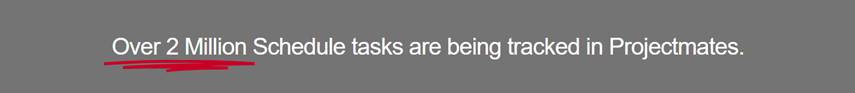
View the Schedule the Way You Want
Whether you are viewing your construction schedules in a task view, Gantt chart, or calendar, we've given you the flexibility to match your preference. Filter your schedule as a 2 or 3-week look-ahead to see what's just around the corner, or, use a custom date range. Our critical path Gantt chart gives you primary dates that must be observed. You can also quickly check milestones across your entire portfolio of projects. |
Advanced Construction Scheduling
Save time by creating predecessor relationships between schedule tasks like 'Finish-to-Start', 'Start-to-Start', or 'Parent-Child'. These relationships naturally update as your team makes progress. Projectmates will show you the % completed for task groups as well as the whole project. When it comes time to close out, you can create a custom action list. Linking action list items to a schedule task will automatically update their completion status. |
Keep your team engaged when they fall behind. If someone is behind on a task, an automatic email reminder gives them a gentle nudge. Projectmates mobile will also send push notifications to keep them on task and the ball rolling. Ok, less painful than a cattle prod, but it gets the job done. |
Comprehensive reporting tools give you theinsight you need to sustain your company's growth. |
Where Data is King, We Give You The Crown
In a data driven world there's no reason you shouldn't have the metrics you need at your fingertips. That's why we've given you over 100 pre-built reports out of the box. We've also designed a tool for you to build the report you need when you need it. |
Effective management demands accurate, real-time information. Projectmates equips your team to track progress and make better informed decisions. Create custom dashboards that will give you the crucial analytics you need at a glance in real time. Display mission-critical information for your whole program in one dashboard. Projectmates reports give you data and analytics that provide you insight for better project management. It really is so easy with Projectmates. |
Projectmates ad-hoc reports provide unprecedented control over project data and are incredibly easy to use. These reports feature drag and drop functionality, making it easy to design the exact report you want. No need for tech support. Support grouping and summarizing of data. Provide advanced filter logic for even better control of what you want in your reports. Schedule reports to be sent out to key players with Projectmates' automatic report delivery. |
The practical applications of Projectmates construction reporting tools are limitless. For example, a program director can build a budget report by fiscal year and then view the average cost of architectural services by region. Track budgets, compare actual costs versus anticipated costs, and project expenses by department. Pinpoint the causes of change orders. Use this data for trending and forecasting of future projects. |
Standard with Powerful Features
Projectmates' construction reporting software provides over 100 enterprise reports based on SQL Server Reporting Services (SSRS) out-of-the-box. Pre-built reports capture vital information, such as project status, total project cost, and change orders to date. Yet, they are customizable to extract data from the deep corners of your projects. You can even schedule delivery to your email or to your favorite cloud storage providers such as OneDrive, Dropbox or Box.com. |
Capital Planning
– ![]() Add on Feature
Add on Feature
Bring clarity to your capital construction projects with our suite of CIP tools.
|
Projectmates was built from the vision of architects and city planners. We fully understand the complexity that comes with managing capital construction projects. Our suite of capital planning tools will help take uncertainty out of your CIP. |
We've created a convenient portal for external parties to submit project requests. Within Projectmates, your team will be able to set criteria to rank projects as they come in. This criterion could include environmental, economic, regulatory, or other factors. The system will auto-populate requests based on those conditions. Once approved, you can easily link a capital project to a project in Projectmates. Now you're ready for the best part- funding. |
Complete Status of all Your Funds
Projectmates gives you the ability to track and manage each of your funds, grouped by what arrangement best fits your team's workflow. You'll be able to track every allocation, commitment, and actual in real-time. Even narrow down fund sources by phase, project, fiscal year, and more. |
Projectmates allows you to map out project phases and fund allocations as far out as your CIP schedule requires. This way, you'll be sure that implications don't turn into complications. Our Gantt chart gives you a bird's-eye-view over time with all planned costs. We've even built in 'what-if' scenarios that factor in time value of money as well as other economic factors. |
Note: If you are interested in purchasing licenses for Projectmates Fund Tracking tools, please contact Systemates by calling 214.217.4100 or emailing info@systemates.com.
With Projectmates mobile, managing construction away from your desk is no longer an issue. Our mobile app gives you the power of Projectmates whether you're in the field, headed to a meeting, or at the beach. |
Let Mobile Change Your Game Up
We've created a native mobile app that gives your construction team updates in real-time. RFI's don't need to drag on, punchlists can be managed on the spot, and approvals are no longer a bottleneck. Key players can take action from their device wherever they are when it matters most. Don't let location be a constraint on your construction anymore. |
Quickly access all your responsibilities on the mobile My Work page. The My Work area provides a simple interface to stay on task and on time. Respond to RFIs, complete a schedule item, or even approve an invoice from the comfort of your mobile device. |
Access all the project documents and plans from your phone or tablet from the field. Even download and save documents for offline use. Upload documents from services like Dropbox, iCloud, Google Docs, and more. Markup PDF's and add comments for field to office collaboration- all from your mobile device. |
Field teams can quickly submit RFI's with any relevant photos or conditions. Automatic push notifications let you know of RFIs or Submittals when they're created. Route and close RFIs or submittals directly from the app, sending the response back to the contractor automatically. |
Daily Field Reports & Site Visits
Superintendents can create daily field logs directly from the mobile app as the day progresses. Use the native talk to text functions to quickly make notations. Log work progress, personnel equipment, events, and attach targeted photos. Architects and project managers will be able to record site visits as well- all from mobile. |
Engage with your project team on targeted discussions right from the mobile app. You can use the Projectmates discussion forum to conduct topic-based discussions. Create multiple discussion “threads” and designate for various projects or departments. It's the perfect tool for collaborative discussion between your teams. |
Projectmates' punch-lists make it easy for your team to close out projects. From their mobile device, your architect will be able to snap photos of any construction deficiencies that need attention. They can immediately assign responsibility to the contractor and set reminders to complete. You'll see a record of these items as they get knocked out. The system has built in task verification so you can rest knowing your team is on top of it. |
Real-Time PDF
Markups – ![]() Add on Feature
Add on Feature
Regardless of where your construction team is located, your projects can keep rolling. Our mobile app enables your team to collaborate on documents in real-time. They'll be able to simultaneously make notes, draw changes, and more. See changes live whether you're headed to a meeting, at another construction site, or on the beach. |
A seamless platform to tame your inventory of assets for each construction project. |
Easily Track Your Assets from Start to Finish
With FF&E costs accounting for such a large slice of your construction budget, we want to make sure you're getting the most out of those assets. We've given you a centralized platform for your team to log every piece of information on your assets. From planning and installation through to inevitable replacement. You now have full transparency on what's going on with each of your assets throughout their life cycle. |
Everything You Need in One Place
Projectmates gives your construction team one central location to store all of your asset's records. Track warranty information, manufacturer information, equipment standards, who did what when, and more. |
Empower Your Construction Teams with Projectmates Mobile
Record every asset detail at the time of installation right from a mobile device. Store photo verification to validate those records. We've made it easy to manage all of your assets from any device. |
Projectmates software allows you to link each of your assets to the specific construction projects they'll be assigned to. Measure your budgeted vs. actual costs and easily integrate with your existing ERP or FM software to pass on this data. |
Take the headache out of bidding construction projects with our interactive Bids and Plan Room. It's like a digital auction house for each of your projects. |
What has traditionally been a painstaking process in bidding out construction projects can now be done in a snap. We understand the countless hours teams have spent printing and mailing construction bid packages. Not to mention all the time spent answering the same question over the same drawing over and over again. That's why we designed an interactive 2-way bidding portal for owners and vendors to easily manage the bidding process. |
Interactive Bids and Plan Room
Projectmates construction bid management software provides a fully collaborative 2-way bidding system. Your project team creates bid solicitation requests and publish information to the virtual plan room. Contractors then register to view bids through a separate registration process. This subscribes them to specific bids they're interested in. Bid subscribers are able to view and download a wide range of bid documents. They'll automatically receive addendum and other notifications. Subscribers can also participate in the open Q&A area. Finally, bidders can submit bids right in the Bids & Plan Room. |
Right from the start, bid package creation is a breeze. Projectmates allows you to create packages directly from the project budget. Attach any drawings, spec sheets, or instructions relevant to each construction project. From the same location, invite pre-qualified bidders or create a link for self-registration. |
Seamless Bid Leveling and Conversion
When it comes time to level your bids, we've made it quick and painless. Projectmates comes standard with an automated bid leveler. Our Analysis Grid breaks down each of your vendor bids side-by-side so you can quickly see the front-runners. The system will alert the winner when you've awarded the contract. All it takes is one more click and the winning bid values populate into a contract linked to construction financials. |